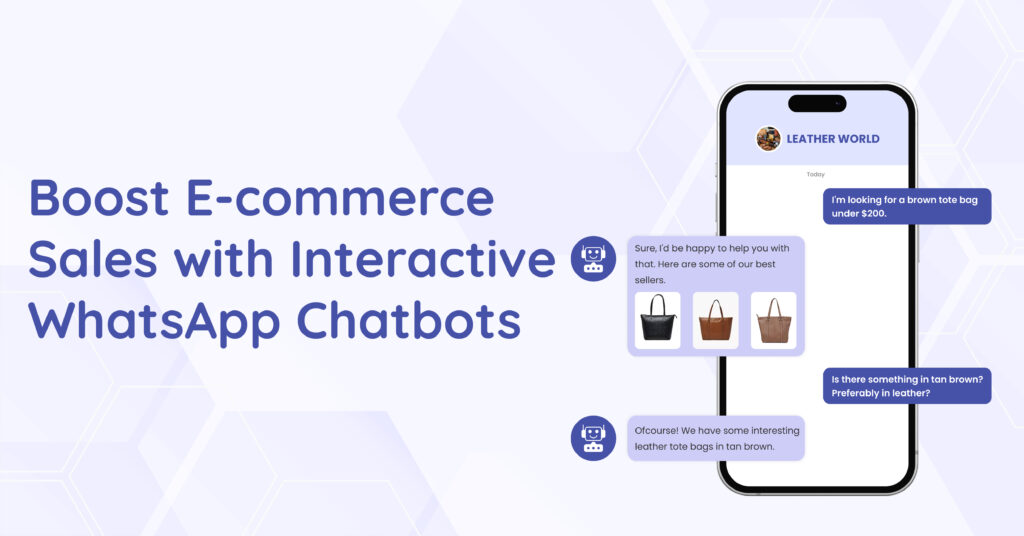Using AI to Personalize Customer Journeys: Practical Strategies for 2025
Using AI to Personalize Customer Journeys: Practical Strategies for 2025 In 2025, offering great products or services is just the starting point. What truly sets brands apart now is how personal and intuitive their customer experiences feel and AI is making that possible. Instead of relying on basic segmentation, businesses are tapping into AI to predict needs, understand preferences, and personalize every interaction in real-time. Customers are no longer impressed by just relevant recommendations; they expect brands to stay a step ahead, offering solutions that feel natural at every touchpoint. With AI-powered personalization, brands have a real opportunity to create seamless, meaningful experiences that not only meet expectations but build lasting loyalty The Evolution of Personalized Interactions Personalization is not a new idea, but the way brands approach it has changed dramatically. A few years ago, most companies relied on basic demographic information or simple behavioral triggers. These methods worked to an extent, but they often fell short of creating real, meaningful connections with customers. Today, in 2025, personalization has become smarter, faster, and much more human. Powered by AI, brands can now recommend products in real-time, offer support based on individual browsing behavior, and adapt instantly to what a customer needs at any given moment. The brands that master this level of personalization will not just meet customer expectations, they will set new ones. How AI is Redefining Customer Journey Mapping Traditional customer journey mapping involved defining a set of linear steps that an average customer would take. The traditional customer journey map (source) However, real-world journeys are far from linear. With the rise of omnichannel behaviors and instant gratification demands, static journey maps have quickly become obsolete. Enter AI customer journey mapping, a dynamic, real-time process where machine learning models predict and adapt to each user’s evolving journey across channels. Instead of forcing customers through predefined funnels, businesses now allow AI systems to listen, learn, and react in ways that feel natural to the customer. For example, if a user shows high engagement with video content but low engagement with blogs, AI can automatically shift the content strategy for that particular customer to prioritize video. Similarly, predictive models can determine the right time to send an offer, personalize messaging styles, and even identify when a customer is likely to churn, long before traditional analytics would detect it. Through Customer Journey AI, brands no longer need to guess what customers want next. They can know it, and act on it instantly. Key AI Personalization Strategies for 2025 As competition tightens across industries, relying on basic personalization techniques is no longer enough. Brands need advanced personalization strategies 2025 that uses AI not just for efficiency, but for creating deeper emotional connections. Here are some major strategies leading the way: Predictive Personalization: AI analyzes historical behavior and external data signals to predict what a customer might want before they even search for it. Emotion Recognition: Advanced AI models can interpret tone, sentiment, and even facial expressions (in video-based interactions) to tailor responses empathetically. Behavioral Triggers: Real-time data analysis allows brands to engage users at precisely the right moment, whether it’s reminding them of an abandoned cart or suggesting a subscription upgrade after a milestone. WhatsApp API + AI in Action: Take behavior-based chat routing, for example. Brands using the WhatsApp Business API integrated with AI can route customers to the right support team based on browsing behavior, sentiment analysis, or query complexity. A fintech company, for instance, may route high-value clients directly to human agents while directing routine inquiries to AI chatbots, ensuring faster, smarter service without sacrificing personalization. Hyper-Personalized Content: Instead of one-size-fits-all campaigns, AI dynamically assembles content for each user, mixing and matching visuals, copy, and CTAs based on individual preferences. By implementing these AI personalization strategies, businesses move beyond reactive engagement and step into a world of proactive, anticipatory customer experiences. Case Study Example Amazon now offers short audio summaries for some product pages using AI. Shoppers can tap “Hear the highlights” in the app to listen to key features and top reviews. This voice-driven experience simplifies mobile shopping and speeds up decisions, especially for complex products making it a great example of AI-powered content personalization in action. The Impact on Customer Loyalty and Brand Trust The benefits of embracing AI-powered customer experience extend far beyond better engagement metrics. Deep, meaningful personalization fosters a sense of trust that traditional marketing simply cannot replicate. When customers feel genuinely understood and valued, they are far more likely to stay loyal, even when competitors offer similar products or lower prices. In fact, recent studies show that brands delivering highly personalized experiences can boost customer lifetime value by over 25%. Moreover, personalization through AI also helps in reducing customer fatigue. Instead of bombarding users with irrelevant ads and offers, brands can use insights from AI customer journey mapping to engage customers only with information they truly care about. While the promise of AI personalization is exciting, it doesn’t come without challenges. To build truly effective and ethical AI strategies, brands must address both the upsides and the trade-offs. Here are a few critical challenges: Challenges to Consider When Implementing AI Personalization While the promise of AI personalization is exciting, it doesn’t come without challenges. Data Privacy Concerns: Consumers in 2025 are highly privacy-aware, and stricter regulations like GDPR require brands to prioritize transparent data practices and ethical data usage. Gaining Clear Consent: Businesses must clearly communicate how they collect and use customer data to maintain trust and comply with evolving privacy laws. Risk of Over-Personalization: While AI can create highly tailored experiences, overdoing it can feel invasive. Personalization should enhance the customer journey, not overpower it. Algorithm Biases: AI systems must be regularly monitored and updated to avoid biases that could alienate customer groups and harm brand inclusivity. Privacy and Data Ethics in the Age of AI As AI systems become more embedded in customer interactions, the responsibility to use data ethically becomes non-negotiable. It’s not just about compliance, it’s about
Using AI to Personalize Customer Journeys: Practical Strategies for 2025 Read Post »