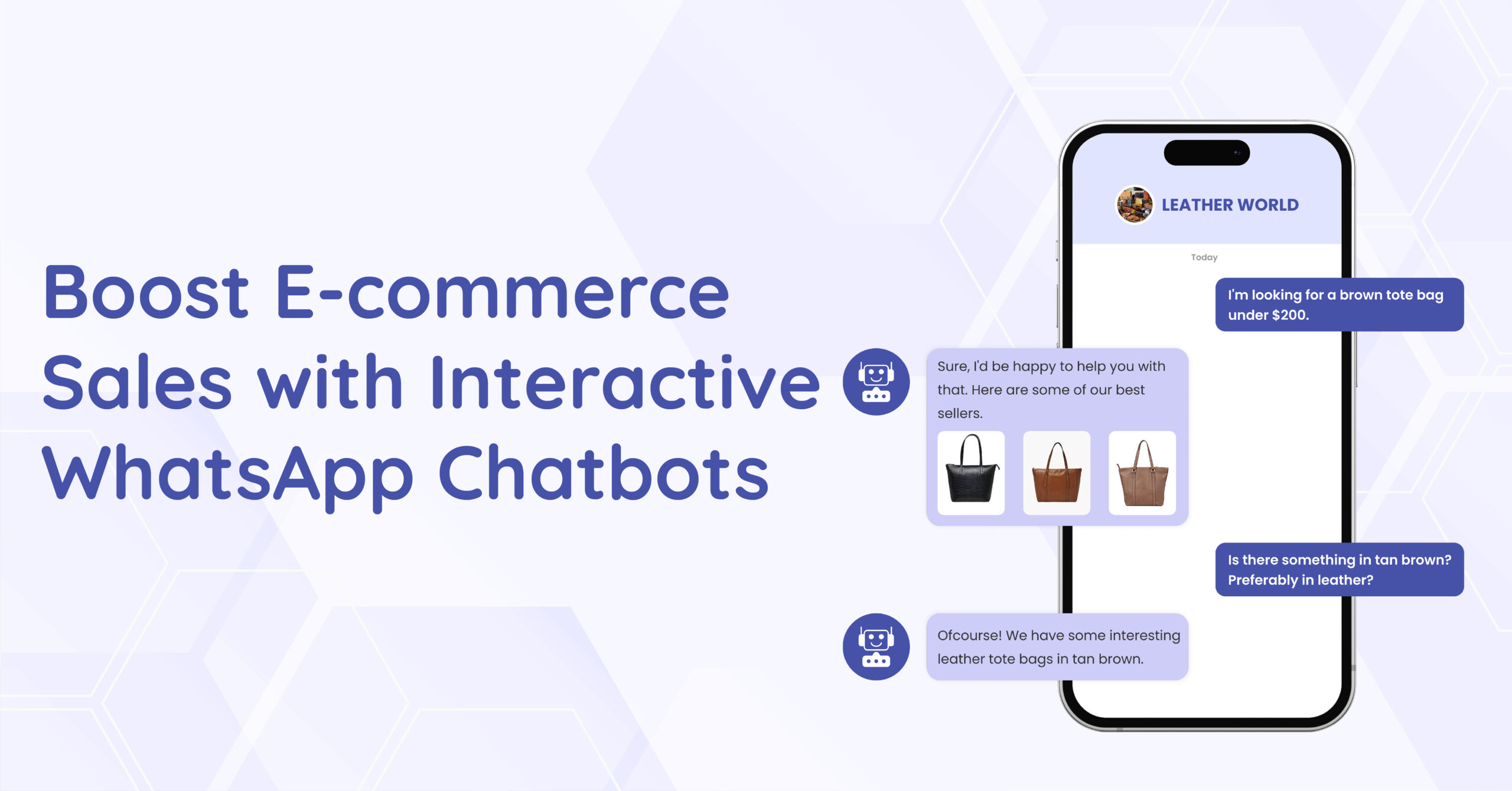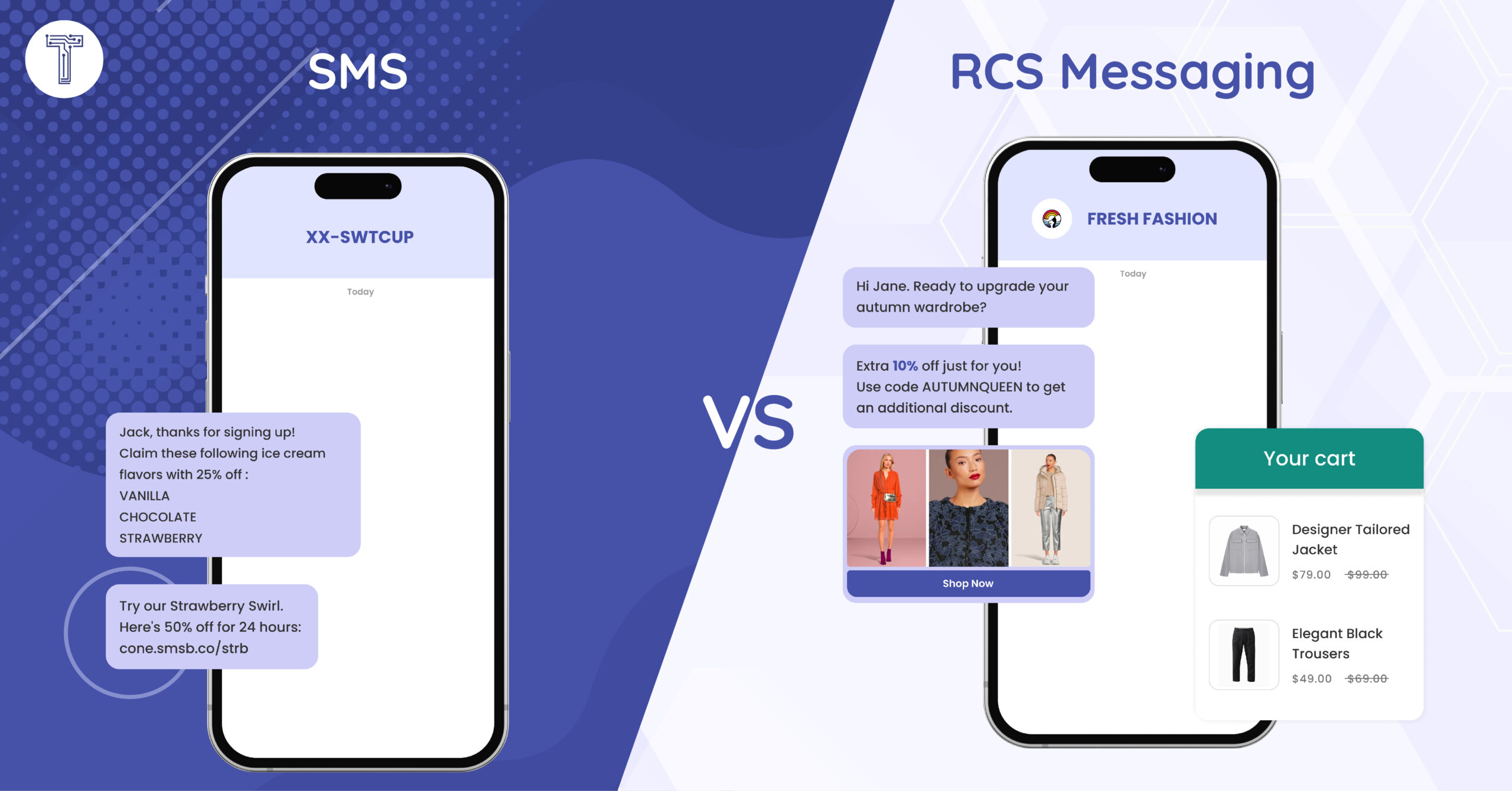In 2025, cloud-based systems are not just a trend, they’re the new normal. Businesses, large and small, are rapidly shifting their operations to the cloud to stay competitive, flexible, and secure.
Among those operations, WhatsApp API Integration is one of the most critical for brands that rely on real-time customer communication.
If you’re still using an on-premise setup for WhatsApp Business API, it’s time to rethink. Meta’s push toward WhatsApp API Cloud Migration is not just about convenience, it’s about unlocking a faster, more scalable, and cost-efficient way of handling customer interactions.
This article walks you through everything you need to know about WhatsApp API migration to the cloud in 2025, why it matters, what changes, and how to execute it without disruption.
Why Businesses Are Moving to the Cloud for WhatsApp API
Originally, setting up the WhatsApp Business API required hosting your own servers.
That meant maintaining uptime, security, scaling issues, and often, huge operational costs.
The new WhatsApp Cloud API, hosted by Meta itself, eliminates most of these headaches.
You no longer need to worry about server maintenance, updates, or complicated scaling when your user base grows.
Migrating to the cloud also means:
- Faster API access and improved performance
- Reduced setup time (hours instead of weeks)
- Automatic software updates from Meta
- Enhanced data security standards
- Easier integration with other cloud-based tools
If you’re planning your WhatsApp API cloud migration in 2025, you’re not just keeping up, you’re setting up your communication strategy for long-term growth.
Understanding the WhatsApp Cloud API Structure
Before diving into the WhatsApp API Migration process, it’s important to understand what changes.
Instead of self-hosted nodes, Meta hosts your instance of the WhatsApp Business API on their servers.
You access it via a simple HTTPS-based API, similar to how you’d connect to services like Stripe or Twilio.
That means:
- No physical servers needed
- All hosting responsibilities are on Meta
- The core API functionalities (sending messages, receiving messages, managing templates, contacts) remain the same
- End-to-end encryption for user messages stays intact
In short, the behavior stays familiar, but the backend infrastructure is now fully managed for you.
On-Premise vs. Cloud WhatsApp API: A Quick Comparison
Feature | On-Premise Deployment | Cloud Deployment |
Setup Time | Long (requires manual installation) | Quick (minimal setup required) |
Maintenance | Managed in-house | Managed by provider |
Scalability | Limited (needs infrastructure upgrades) | High (elastic scaling possible) |
Cost | Higher upfront (hardware + IT) | Subscription-based (pay-as-you-go) |
Updates | Manual | Automatic |
Compliance Control | Full control | Depends on provider’s compliance |
Downtime Management | Requires in-house monitoring | Often included in SLA (Service Level Agreement) |
WhatsApp API Cloud Migration Guide
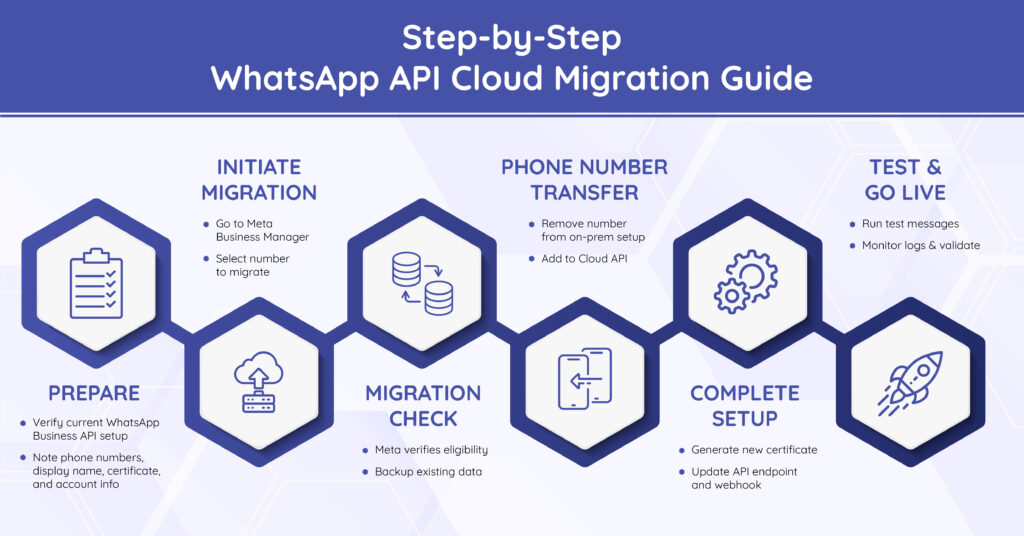
Successfully executing your WhatsApp API Cloud Migration involves careful planning.
Here’s a detailed walkthrough:
1. Evaluate Your Current WhatsApp API Setup
Start by reviewing your current WhatsApp Business API setup.
Understand which version you’re running, the number of phone numbers linked, and any custom integrations that might be impacted by the move.
If you’re heavily reliant on self-hosted databases, custom middleware, or specific routing logic, you’ll need to map out how these elements will adapt to the cloud environment.
The more thorough your audit, the smoother your migration.
2. Choose the Right Access Method
Meta allows businesses to access the Cloud API directly or through a Business Solution Provider (BSP).
- Direct Access: You manage your own API integration.
- BSP Access: A third-party handles the setup, maintenance, and customer support.
Direct access gives you more control but requires technical resources.
If you prefer a quicker deployment or don’t have a large technical team, working with a BSP simplifies the process.
This decision will influence the next steps of your migration, so choose based on your operational readiness.
3. Set Up Meta Developer Account and App
To use the Cloud API directly, you’ll need:
- A Meta Business Manager account
- A Meta Developer account
- A WhatsApp Business app created inside the Meta Developer portal
This app will generate credentials like the permanent access token and WhatsApp Business Account ID needed for API calls.
Setting up the developer app correctly ensures secure and authorized communication between your systems and the WhatsApp Cloud API servers.
4. Register Your Phone Number for the Cloud API
Migrating your existing number to the cloud requires a few extra steps.
- Phone number deregistration: If your number is tied to an on-premise setup, it must first be de-registered from the self-hosted server.
- Migration request: Using Meta’s migration API endpoints, you can request to migrate your number to the cloud without losing message history.
- New Certificate: Upon migration, Meta will issue a new certificate linked to your phone number and Meta app.
It’s critical to plan for downtime during this step.
Even though the process is relatively fast, messaging will be temporarily paused during deregistration and re-registration.
5. Reconfigure Your Integration
In most standard setups, this step requires manual updates to API URLs, authentication tokens, and webhook configurations.
However, at Technocore Logic, this entire process is streamlined through our web portal.
As an official Meta Tech Provider Partner, we’ve automated the integration process. Once the number is registered, it’s automatically connected to the WhatsApp Cloud API.
There’s no need for manual reconfiguration, API endpoints and webhook URLs are auto-updated, and the user’s Facebook Business account is seamlessly linked to our platform.
This makes the integration process not only faster but also significantly easier for our clients, eliminating technical complexity and reducing setup time. Our platform handles the heavy lifting, so you can focus on engaging with your customers right away.
6. Update Templates and Messaging Logic
Your message templates (for transactional notifications, promotions, etc.) will still need to be approved by Meta.
However, the submission and management process happens through the Meta WhatsApp Manager now, much cleaner and faster.
Review and update:
- All existing message templates
- Auto-reply flows
- Customer support response automations
Make sure they align with any new rules Meta introduces around cloud messaging in 2025.
Now that we’ve walked through the steps, let’s look at why this move to the cloud is more than just a backend decision—it’s a business growth strategy.
Why Cloud Migration for WhatsApp API Makes Sense
Moving your WhatsApp API to the cloud isn’t just a technical step—it can actually help your business grow faster and work more efficiently.
Scalability When You Need It
With a cloud-based setup, you can handle more customer messages without any trouble. Whether it’s a regular day or you’re running a big sale, your system can adjust to the traffic without slowing down.
More Cost-Effective
Cloud services usually charge based on how much you use, so you don’t have to spend a lot upfront. This helps small businesses save money and gives larger companies more control over their budget.
Better Performance and Reliability
Cloud platforms have systems in place to make sure your messages are delivered quickly and without interruptions. They help reduce downtime and keep your communication running smoothly.
Stronger Security and Compliance
Most cloud providers offer high levels of security and meet industry standards like GDPR. This keeps your customer data safe and helps you stay compliant with legal requirements.
Common Pitfalls to Watch For
Even with careful planning, a few challenges can crop up:
- Data Backup Overlooked: Always backup your contacts and important conversation metadata before deregistering your old instance.
- Phone Number Downtime: Time your migration during low-traffic hours to minimize business disruption.
- Webhook Mismatch: Make sure your webhook endpoints are properly secured and updated to the new structure.
- Template Mismatch Errors: Double-check that all templates meet updated cloud API standards before resubmitting.
Working with experienced partners like Technocore Logic can help you navigate these issues efficiently and ensure zero downtime during migration.
Why Now is the Time to Move
In 2025, brands that cling to on-premise systems will find themselves stuck with higher maintenance costs, slower response times, and rigid scaling limitations.
The future is built on agile, scalable, and cloud-first systems. And WhatsApp API Cloud Migration is one of the smartest moves you can make to future-proof your customer communication strategy.
By migrating now, you get:
- A faster and more reliable WhatsApp presence
- Reduced technical overhead
- Flexibility to innovate with your messaging flows
- A smoother path to integrate with other cloud platforms and CRMs
At Technocore Logic, we specialize in end-to-end WhatsApp API Integration and cloud migrations, helping businesses set up not just a communication tool but a robust, scalable customer engagement engine.
Ready to migrate? Let’s make your transition to the WhatsApp Cloud API as seamless (and powerful) as possible.